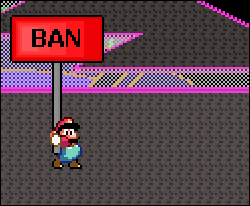New released TMP body and weights from the shops-issues
Thread Started By Rhiannyr
- 9559
- 7
- Rate Thread
(08-01-2016, 08:46 PM)Rhiannyr Wrote:[To see links please register here]
Hoping someone can help me with this, the body i downloaded from the TMP site for mesh makers and it is an fbx file but when i open it in Blender it is the size of a pin head and i have no idea how to resize it so that i can actually use it.
I don't understand how you were accepted by theshops if you don't even know how to resize things.
(08-02-2016, 03:01 PM)mryay0miami Wrote:and why should i not be accepted by the shops? i had never used an fbx file before and the bodies where dont made to be used in Blender so i had to remake them over into blend files. Which btw i did achieve and the mesh i make now fits the TMP body perfectly (btw i didnt much like your attitude)[To see links please register here]
(08-01-2016, 08:46 PM)Rhiannyr Wrote:[To see links please register here]
Hoping someone can help me with this, the body i downloaded from the TMP site for mesh makers and it is an fbx file but when i open it in Blender it is the size of a pin head and i have no idea how to resize it so that i can actually use it.
I don't understand how you were accepted by theshops if you don't even know how to resize things.
[To see links please register here]
is a VIP. Show respect or you will get banned next time. Now an .fbx file FBX (Filmbox) is a file made by[To see links please register here]
You will need an Autodesk program to open this fie like 3DS Max or you can import the file with Blender see video below.Wait,,,,, hold teh fuck up,,,,,, I know this mafuka mryay0miami
![]()
(08-02-2016, 06:03 PM)Rhiannyr Wrote:[To see links please register here]
(08-02-2016, 03:01 PM)mryay0miami Wrote:[To see links please register here]
(08-01-2016, 08:46 PM)Rhiannyr Wrote:[To see links please register here]
Hoping someone can help me with this, the body i downloaded from the TMP site for mesh makers and it is an fbx file but when i open it in Blender it is the size of a pin head and i have no idea how to resize it so that i can actually use it.
I don't understand how you were accepted by theshops if you don't even know how to resize things.
and why should i not be accepted by the shops? i had never used an fbx file before and the bodies where dont made to be used in Blender so i had to remake them over into blend files. Which btw i did achieve and the mesh i make now fits the TMP body perfectly (btw i didnt much like your attitude)
Can you please explain or do you maybe have a tutorial on how you converting TMP .fbx file into a .blend? I too have this body but haven't done anything with it.
(09-27-2016, 08:53 AM)omega666 Wrote:Thank you Omega, that was so helpful and very much appreciated:)[To see links please register here]
First, you need at least blender 2.77v. Open Blender, go to file menu, import, FBX, go where you saved the file. Now before you click to import .FBX file you need to scale to 100, default is 1, then go to armature tab and tick automatic bone orientation. Ok now just click to import and voila, should work, you might see it properly. But thats far i can go, not sure what i´m doing wrong i just cant bind the clothes to armature and transfer weights. If someone could do it pls try to make a tutorial for us.
| Possibly Related Threads… | |||||
| Thread | Author | Replies | Views | Last Post | |
| Copybotted Marketplace Shops | Condoms | 15 | 16,985 |
01-22-2017, 09:48 AM Last Post: Witchi |
|
| [RESOLVED] Intermittent Login Issues | Second Life | 0 | 1,875 |
09-19-2016, 08:26 PM Last Post: Second Life |
|
| Intermittent Login Issues | Second Life | 0 | 1,771 |
09-19-2016, 04:45 PM Last Post: Second Life |
|
| [RESOLVED] Intermittent Login Issues | Second Life | 0 | 2,104 |
09-18-2016, 06:06 PM Last Post: Second Life |
|
| Intermittent Login Issues | Second Life | 0 | 1,672 |
09-18-2016, 11:40 AM Last Post: Second Life |
|
| Transfer Weights Problem | shameronc | 1 | 3,243 |
09-12-2016, 07:29 AM Last Post: Lolo |
|
| Rigging Nipple chain issues | eliavah | 0 | 2,267 |
08-27-2016, 04:47 PM Last Post: eliavah |
|
| Login Issues | OwningU | 2 | 4,866 |
11-30-2013, 04:54 PM Last Post: scylla |
|